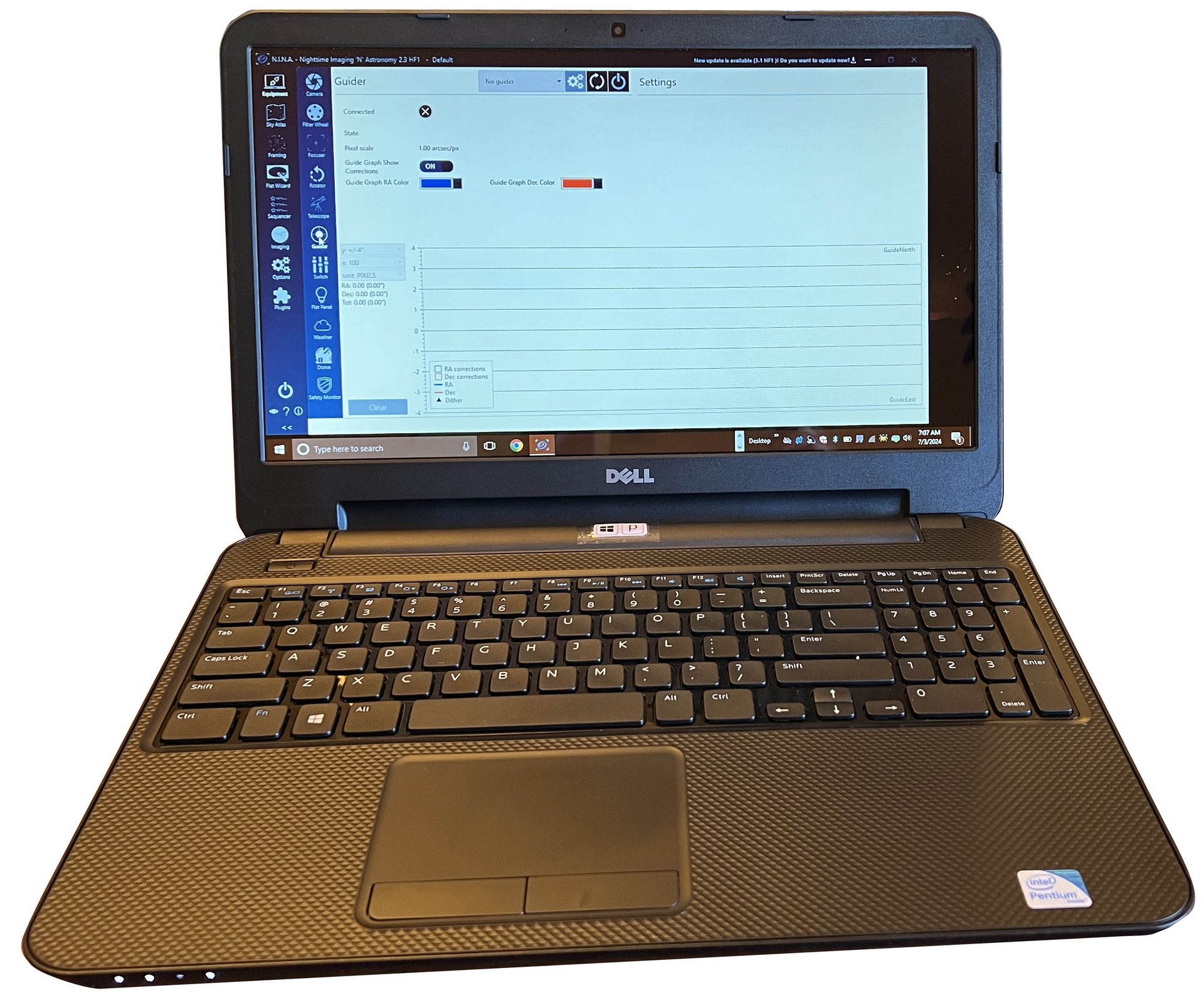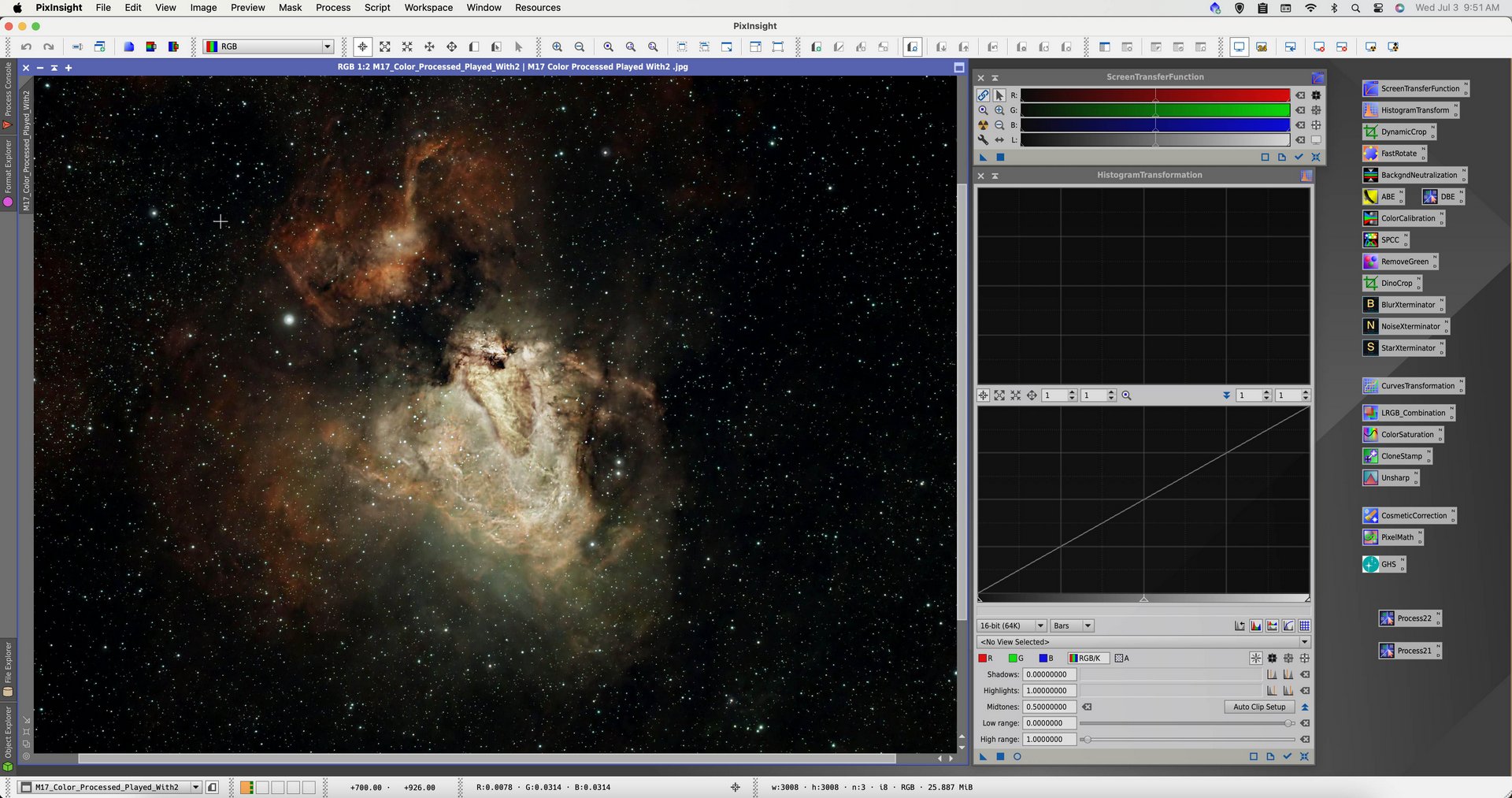Equipment Overview
FILTER WHEEL
OPTIONAL
Holds specialized filter(s) to enhance image of celestial object.
COST
Single Filter Holder: $75
Auto Filter Wheel (Holds 5): $300
AUTO FOCUSER
OPTIONAL
Accurately focuses images. Can refocus for temperature changes and more.
COST
$300
FILTERS
OPTIONAL
Inside are specialized filters
to aid in capturing images.
COST
Individual FIlters: $75 to $300
TELESCOPE
NECESSARY
Refractors often used from 2-inches (50mm) to 3 or 4 inches. Can use reflector telescopes.
COST
$500 to $5000+
CAMERA
NECESSARY
Can be a SLR camera, specialized CMOS cooled camera for Deep Sky Objects like galaxies or nebula or special CMOS video camera for the planets, Moon and Sun.
COST
$200 to $5000+
GUIDESCOPE/
AUTOGUIDER
OPTIONAL
BUT HIGHLY RECOMMENDED
Keeps telescope accurately on target—necessary to keep stars round for extended exposures. The guidescope is a small refractor equipped with a small CMOS guiding camera.
COSTS
Scope: $100
CMOS Camera: $150
WIRES
Use a lot of wires to connect everything together.
COMPUTER INTERFACE
NECESSARY
Interfaces with all the astrophotography “attachments” on the telescope providing a pathway for control by an App (phone or tablet) or Windows Program (NINA).
COST
$100 to $300.
MOTORIZED EQUATORIAL
MOUNT & TRIPOD
NECESSARY
The motorized and probably computerized equatorial mount is necessary to follow celestial objects as they are imaged and the tripod needs to be very steady, too.
COST
$1000 to $5000+
12 Volts DC
is what 99% of telescope mounts and accessories use for power. As you might not know,
12V DC is actually 13.8V DC. You can power your mount/equipment with a “big” battery or use a transformer
plugged into an electrical outlet. The 12V is an international standard.